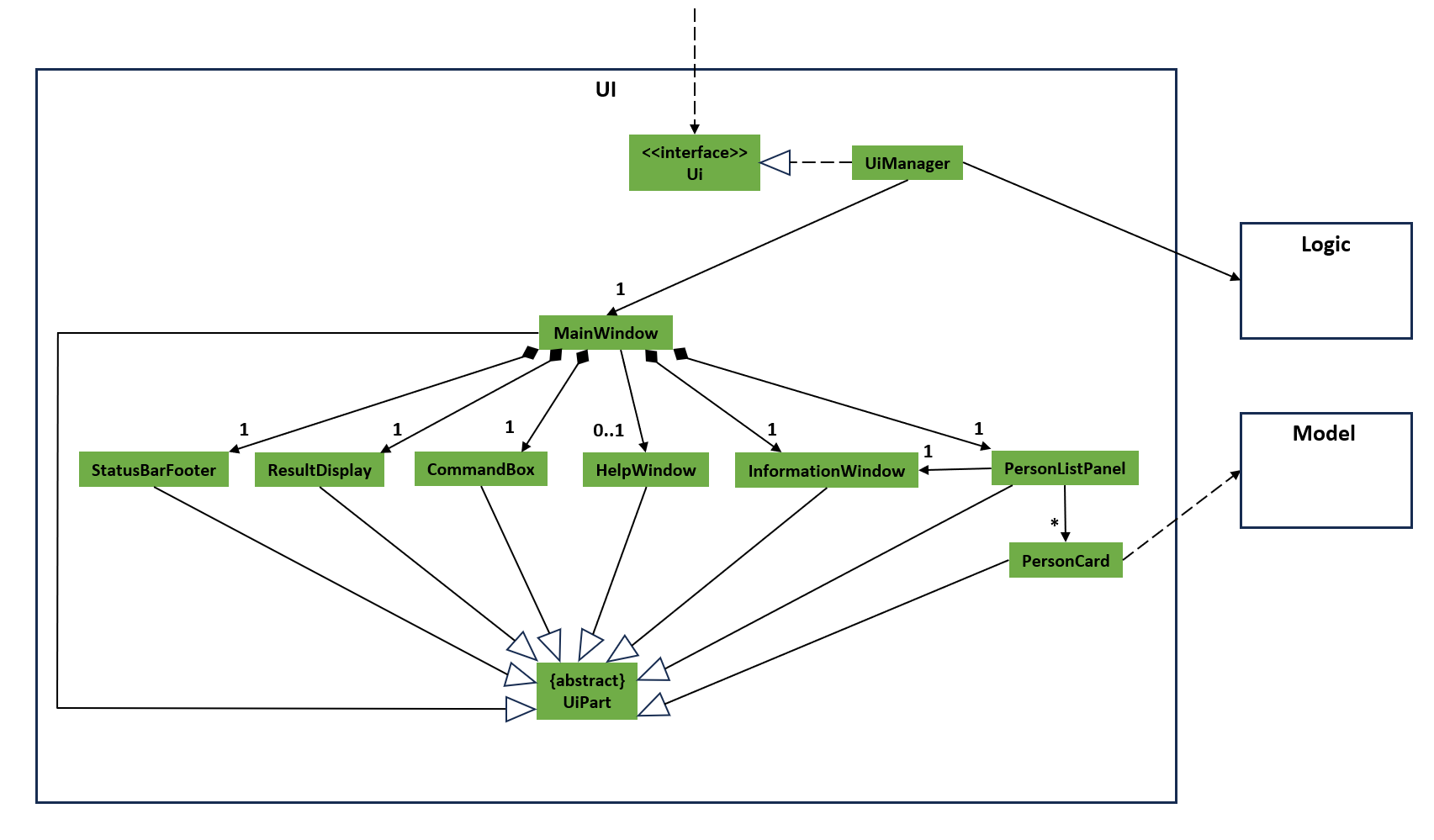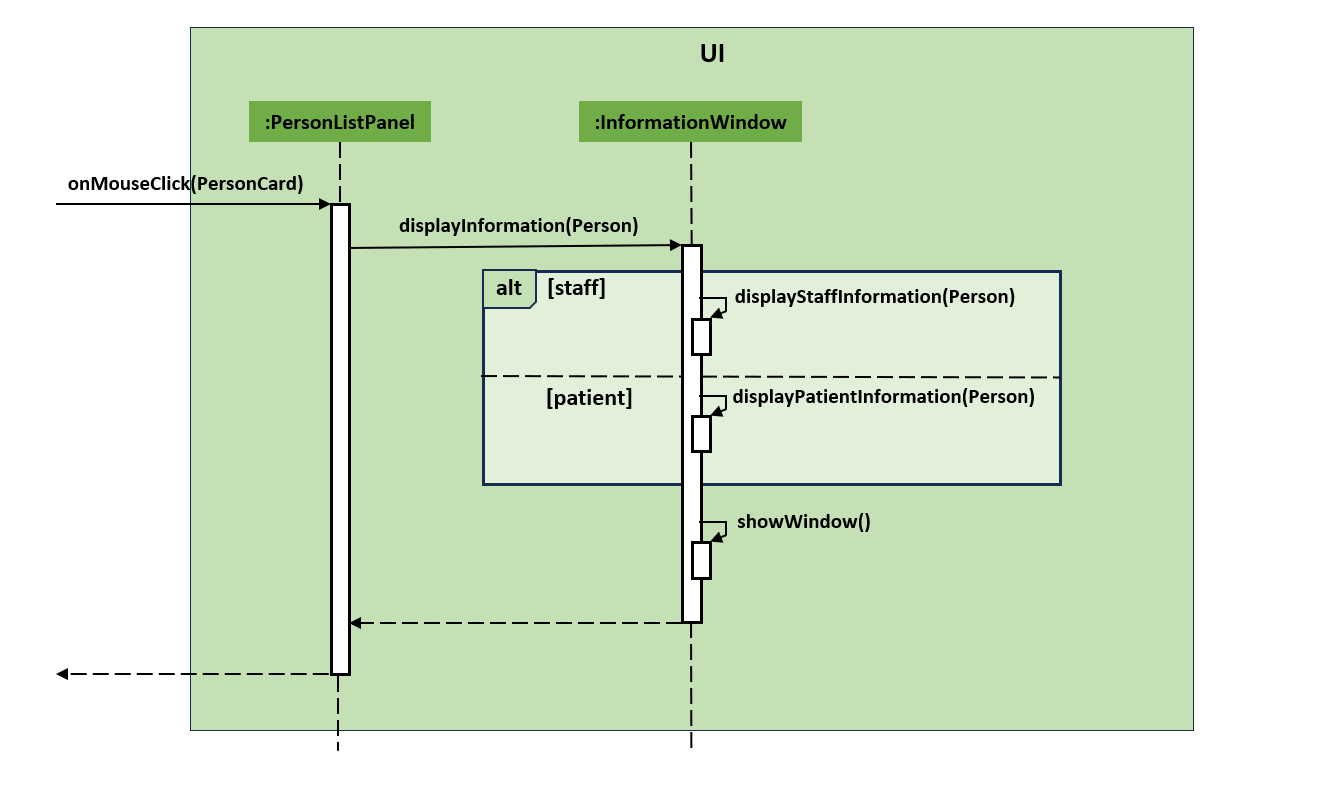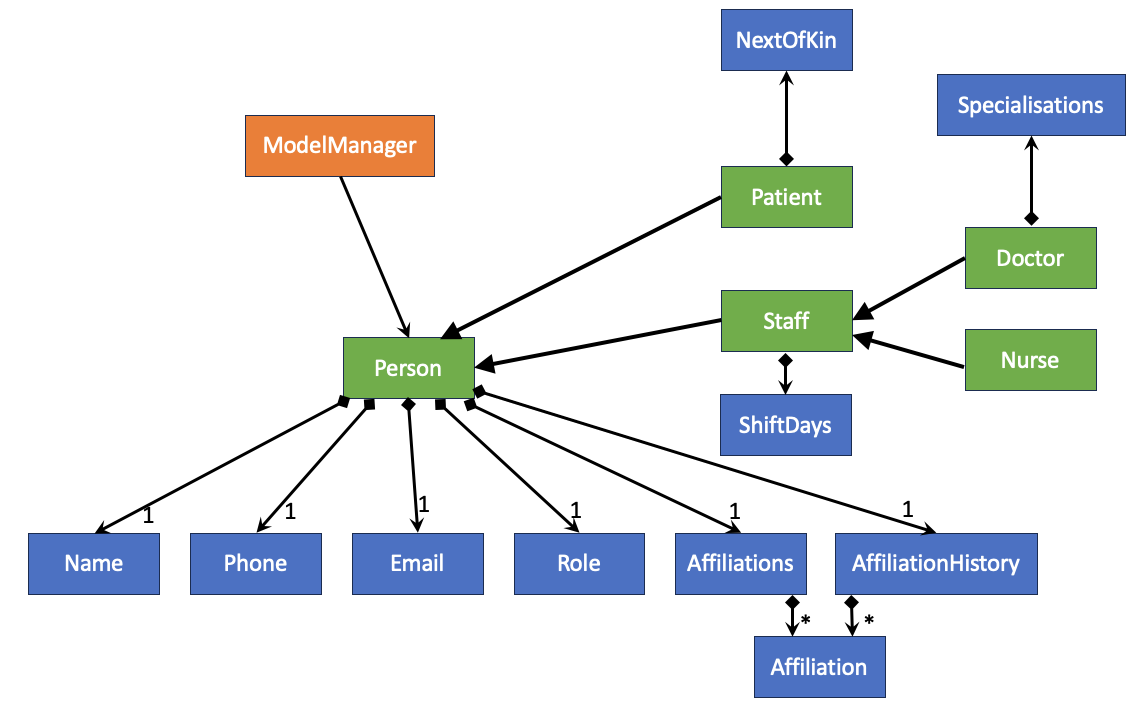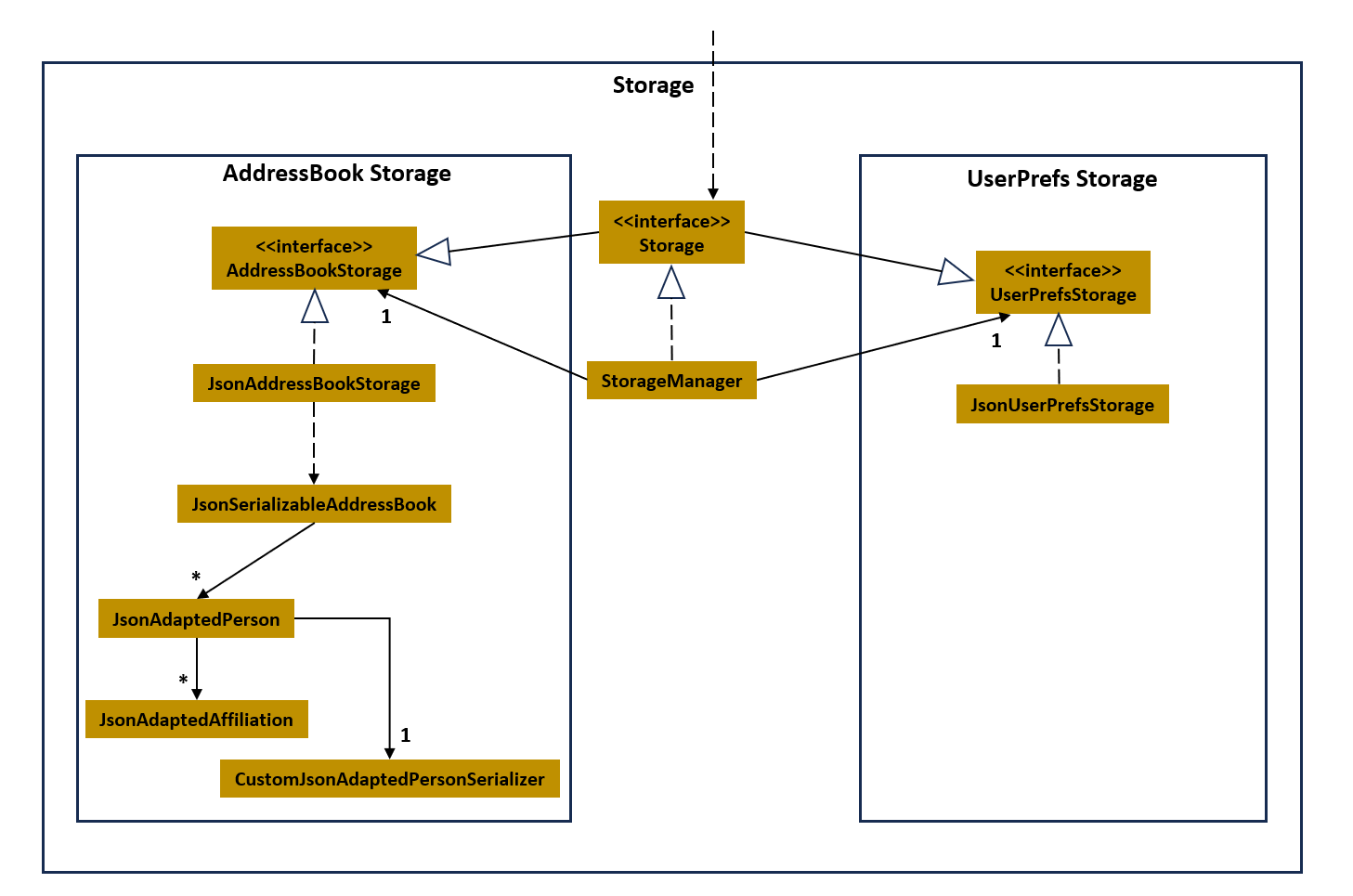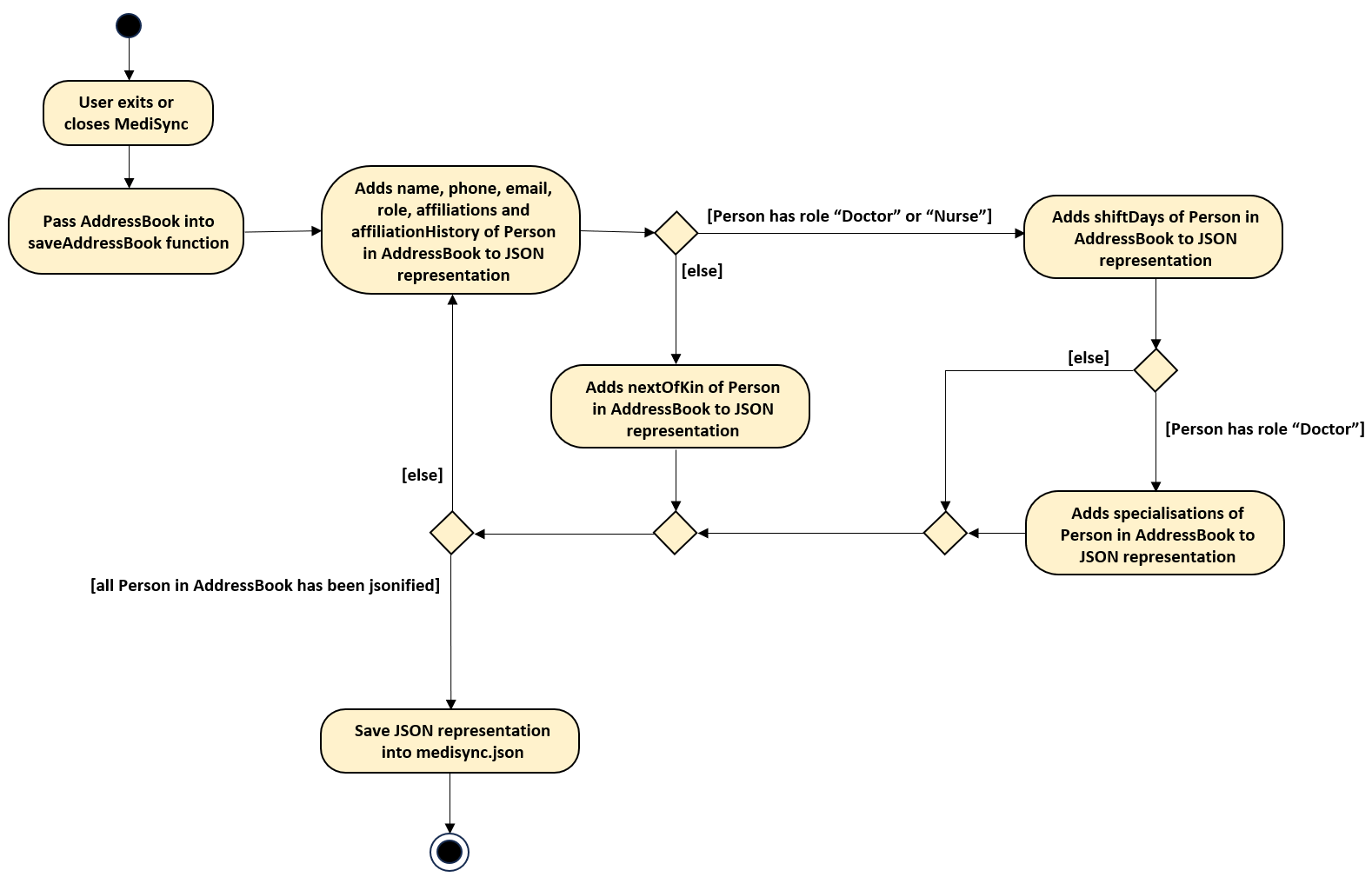MediSync Developer Guide
Acknowledgements
This project is based on and built up upon the AddressBook-Level3 project created by the SE-EDU initiative.
Setting up, getting started
Refer to the guide Setting up and getting started.
Design
Architecture
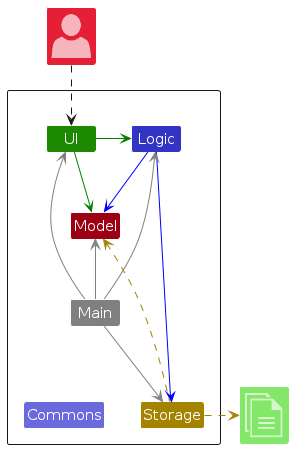
The Architecture Diagram given above explains the high-level design of the App.
Given below is a quick overview of main components and how they interact with each other.
Main components of the architecture
Main (consisting of classes Main and MainApp) is in charge of the app launch and shut down.
- At app launch, it initializes the other components in the correct sequence, and connects them up with each other.
- At shut down, it shuts down the other components and invokes cleanup methods where necessary.
The bulk of the app's work is done by the following four components:
UI: The UI of the App.Logic: The command executor.Model: Holds the data of the App in memory.Storage: Reads data from, and writes data to, the hard disk.
Commons represents a collection of classes used by multiple other components.
How the architecture components interact with each other
The Sequence Diagram below shows how the components interact with each other for the scenario where the user issues the command delete 1.
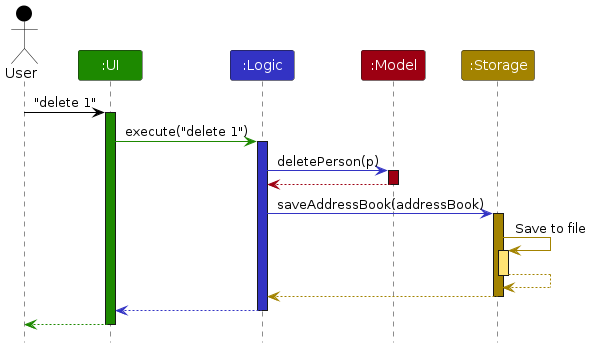
Each of the four main components (also shown in the diagram above),
- defines its API in an
interfacewith the same name as the Component. - implements its functionality using a concrete
{Component Name}Managerclass (which follows the corresponding APIinterfacementioned in the previous point.
For example, the Logic component defines its API in the Logic.java interface and implements its functionality using the LogicManager.java class which follows the Logic interface. Other components interact with a given component through its interface rather than the concrete class (reason: to prevent outside component's being coupled to the implementation of a component), as illustrated in the (partial) class diagram below.
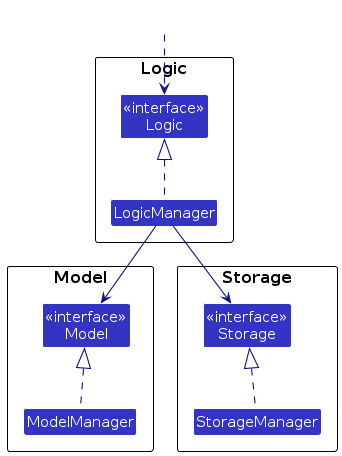
The sections below give more details of each component.
UI component
The API of this component is specified in Ui.java
The UI consists of a MainWindow that is made up of parts e.g.CommandBox, ResultDisplay, PersonListPanel, Information Window, StatusBarFooter etc. All these, including the MainWindow, inherit from the abstract UiPart class which captures the commonalities between classes that represent parts of the visible GUI.
The UI component uses the JavaFx UI framework. The layout of these UI parts are defined in matching .fxml files that are in the src/main/resources/view folder. For example, the layout of the MainWindow is specified in MainWindow.fxml
The UI component,
- executes user commands using the
Logiccomponent. - listens for changes to
Modeldata so that the UI can be updated with the modified data. - keeps a reference to the
Logiccomponent, because theUIrelies on theLogicto execute commands. - depends on some classes in the
Modelcomponent, as it displaysPersonobject residing in theModel.
The interaction between PersonListPanel and InformationWindow is bridged by an on-click event.
The sequence diagram below illustrates the interactions between PersonListPanel and InformationWindow when the user clicks on a displayed Person.
Logic component
API : Logic.java
Here's a (partial) class diagram of the Logic component:
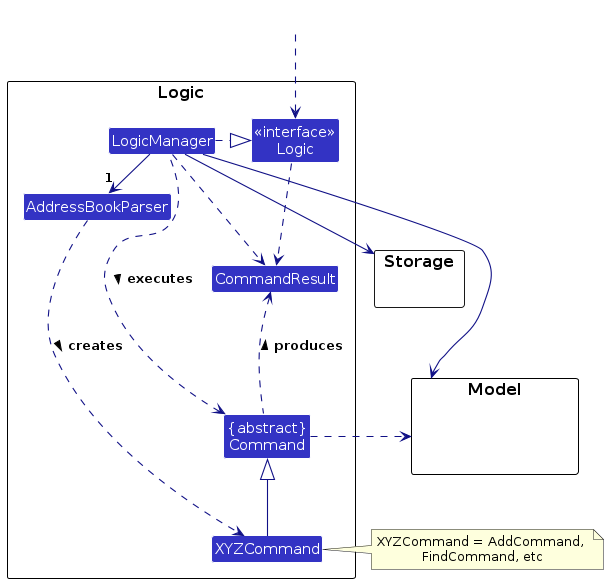
How the Logic component works:
- When
Logicis called upon to execute a command, it is passed to anAddressBookParserobject.- If the command has arguments, the
AddressBookParsercreates a parser that matches the command (e.g.,XYZCommandParser) and uses it to parse the command. - If the command has no arguments, the
AddressBookParserdirectly returns theCommandobject.
- If the command has arguments, the
- This results in a
Commandobject (more precisely, an object of one of its subclasses e.g.,XYZCommand) which is executed by theLogicManager. - The command can communicate with the
Modelwhen it is executed (e.g. to add/edit/delete a person). - The result of the command execution is encapsulated as a
CommandResultobject which is returned back fromLogic.
The sequence diagram below illustrates the interactions within the Logic component, taking execute("COMMAND_WORD ARGS") as an example.
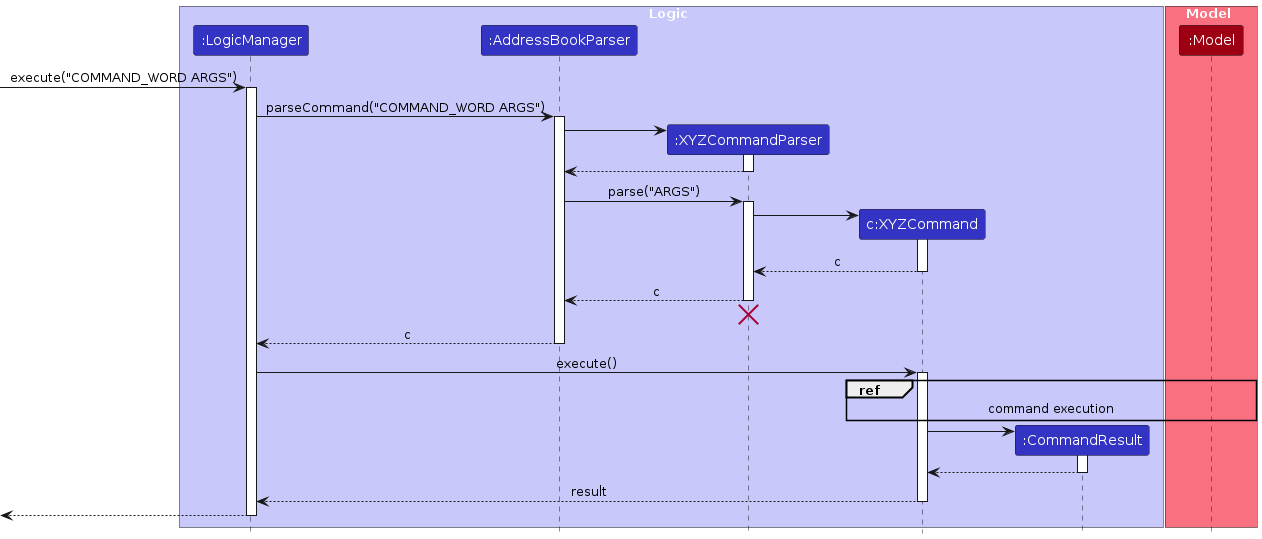
Note: The lifeline for XYZCommandParser should end at the destroy marker (X) but due to a limitation of PlantUML, the lifeline reaches the end of diagram.
Below is a similar sequence diagram, illustrating the interactions for a command with no arguments. (e.g. execute("COMMAND_WORD"))
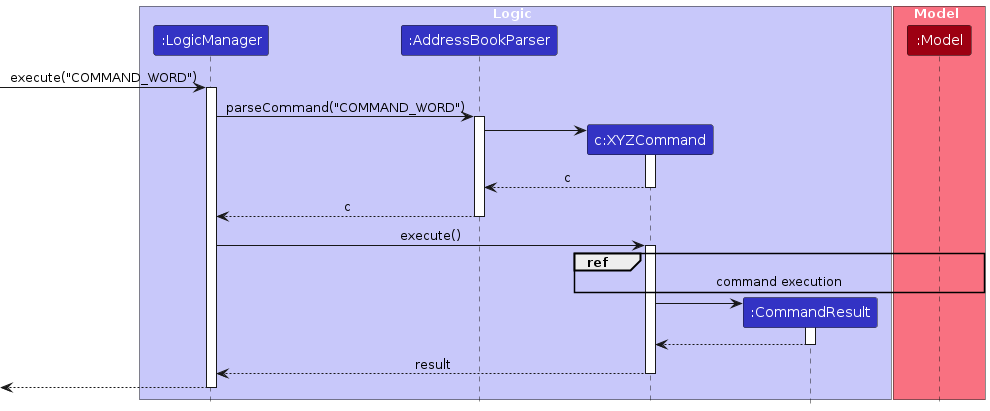
Here are the details for the actual command execution and interaction between Logic and Model for the delete command. Other commands involving list indexing follow similar formats.
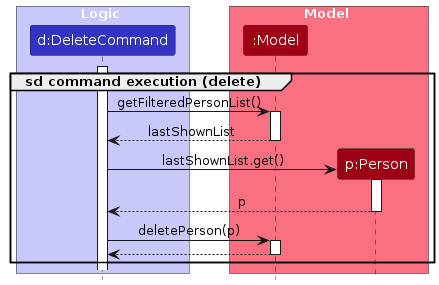
Here are the other classes in Logic (omitted from the class diagram above) that are used for parsing a user command:
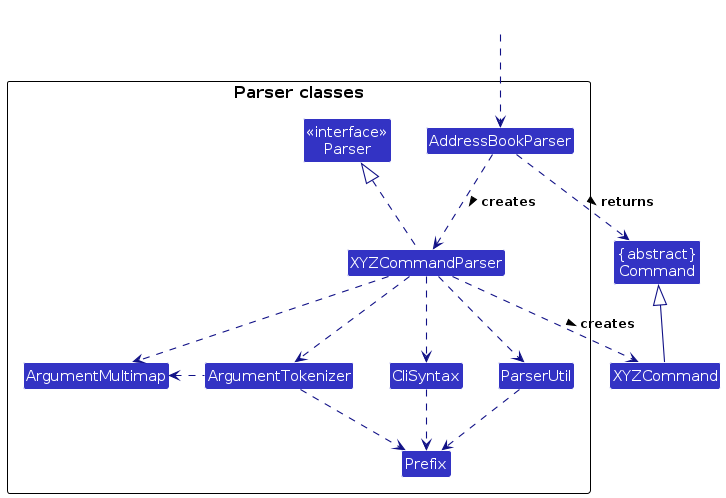
How the parsing works:
- When called upon to parse a user command, the
AddressBookParserclass creates anXYZCommandParser(XYZis a placeholder for the specific command name e.g.,AddCommandParser) which uses the other classes shown above to parse the user command and create aXYZCommandobject (e.g.,AddCommand) which theAddressBookParserreturns back as aCommandobject. - All
XYZCommandParserclasses (e.g.,AddCommandParser,DeleteCommandParser, ...) inherit from theParserinterface so that they can be treated similarly where possible e.g, during testing.
Model component
API : Model.java
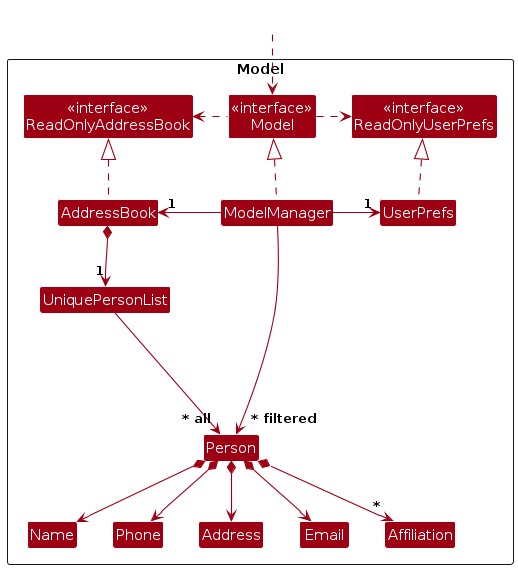
The Model component,
- stores the address book data i.e., all
Personobjects (which are contained in aUniquePersonListobject). - stores the currently 'selected'
Personobjects (e.g., results of a search query) as a separate filtered list which is exposed to outsiders as an unmodifiableObservableList<Person>that can be 'observed' e.g. the UI can be bound to this list so that the UI automatically updates when the data in the list change. - stores a
UserPrefobject that represents the user’s preferences. This is exposed to the outside as aReadOnlyUserPrefobjects. - Contain
AuthenticateAffiliationclass to validate affiliation before allow to add to aPersonobject's affiliation. This is to prevent affiliation that is not compatible with thePersonobject to be added. - Contain
AffiliationModifierclass to modify the affiliation of aPersonobject. This is to ensure affiliations of aPersonobject is correctly modified. - does not depend on any of the other three components (as the
Modelrepresents data entities of the domain, they should make sense on their own without depending on other components)
The Person component has several attributes: Name, Phone, Email, Role, Affiliations and AffiliationHistory. Each instance of Person class has exactly one of each of these attributes. In particular, Affiliations and AffiliationHistory can have multiple Affiliation.
Patient and Staff are the 2 main subclasses of Person. Patient has an additional attribute NextOfKin. Staff has an additional attribute ShiftDays. Staff is a superclass of Doctor and Nurse, where the former has an additional attribute Specialisation.
The AuthenticateAffiliation class is an integral part of our system's affiliation management. It is responsible for authenticating and validating affiliations before adding it to a Person affiliation. This class contains methods for checking the validity of affiliations and finding affiliated persons in the system's address book.
The AffiliationModifier class is a key component of our system's affiliation management. It provides methods to modify affiliations by adding, removing, or changing affiliations and affiliation history. These operations are essential for maintaining accurate and up-to-date affiliations within our system.
The hierarchical structure of the classes allows for easy extensibility. If there is a need to introduce more specialized roles or attributes in the future, they can be added as subclasses under Staff or even under Doctor and Nurse. The distinction between various classes also suggests that there can be different levels of permissions associated with each role, which can be useful when implementing data privacy and security features.
Storage component
API : Storage.java
The Storage component,
- can save both address book data and user preference data in JSON format, and read them back into corresponding objects.
- inherits from both
AddressBookStorageandUserPrefStorage, which means it can be treated as either one (if only the functionality of only one is needed). - depends on some classes in the
Modelcomponent (because theStoragecomponent's job is to save/retrieve objects that belong to theModel)
Specifically, the CustomJsonAdaptedPersonSerializer acts as a blueprint to convert a Person in the AddressBook to its correct JSON notation based on the Person's Role.
The following activity diagram summarizes the jsonification process of the AddressBook when a user executes the exit command or closes MediSync:
Common classes
Classes used by multiple components are in the seedu.addressbook.commons package.
Implementation
This section describes some noteworthy details on how certain features are implemented.
Affiliation History feature
Implementation
The affiliationHistory records the past and current affiliations that a person has with others. It is implemented similar to affiliations, but with a few differences:
- When adding a person, the user specified
affiliationswill be added toaffiliationHistoryof himself/herself and the affiliated person.- The
Personconstructor has been modified to useaffiliationsas theaffiliationHistoryduring initialization.
- The
- When editing a
Person'sName, the user specified affiliation will also be updated inaffiliationHistoryof others. This is done by iterating through the affiliation list of thePersonand updating theaffiliationHistoryof others. - When editing a
Person'saffiliations, specifically,- adding
affiliationswill be add it toaffiliationHistoryas well - removing an
affiliations, will not be removed fromaffiliationHistory
- adding
- When deleting a
Person, theaffiliationHistoryof others will be updated accordingly.
Utilization of Name as a Unique Identifier:
The proposed method circumvents these issues by employing the Name field as a unique identifier for affiliations. When an affiliation is deleted, the system uses this identifier to update all relevant entries across the affiliationHistory, thereby maintaining consistency.
This strategy streamlines the affiliation management process, as it allows for the complete removal of a Person from the system, including their historical data. From a user's perspective, this process is more intuitive and efficient, as it aligns with the expected outcome of entirely deleting an entry from the system.
The following activity diagram showcases the process of handling affiliation when adding a person:
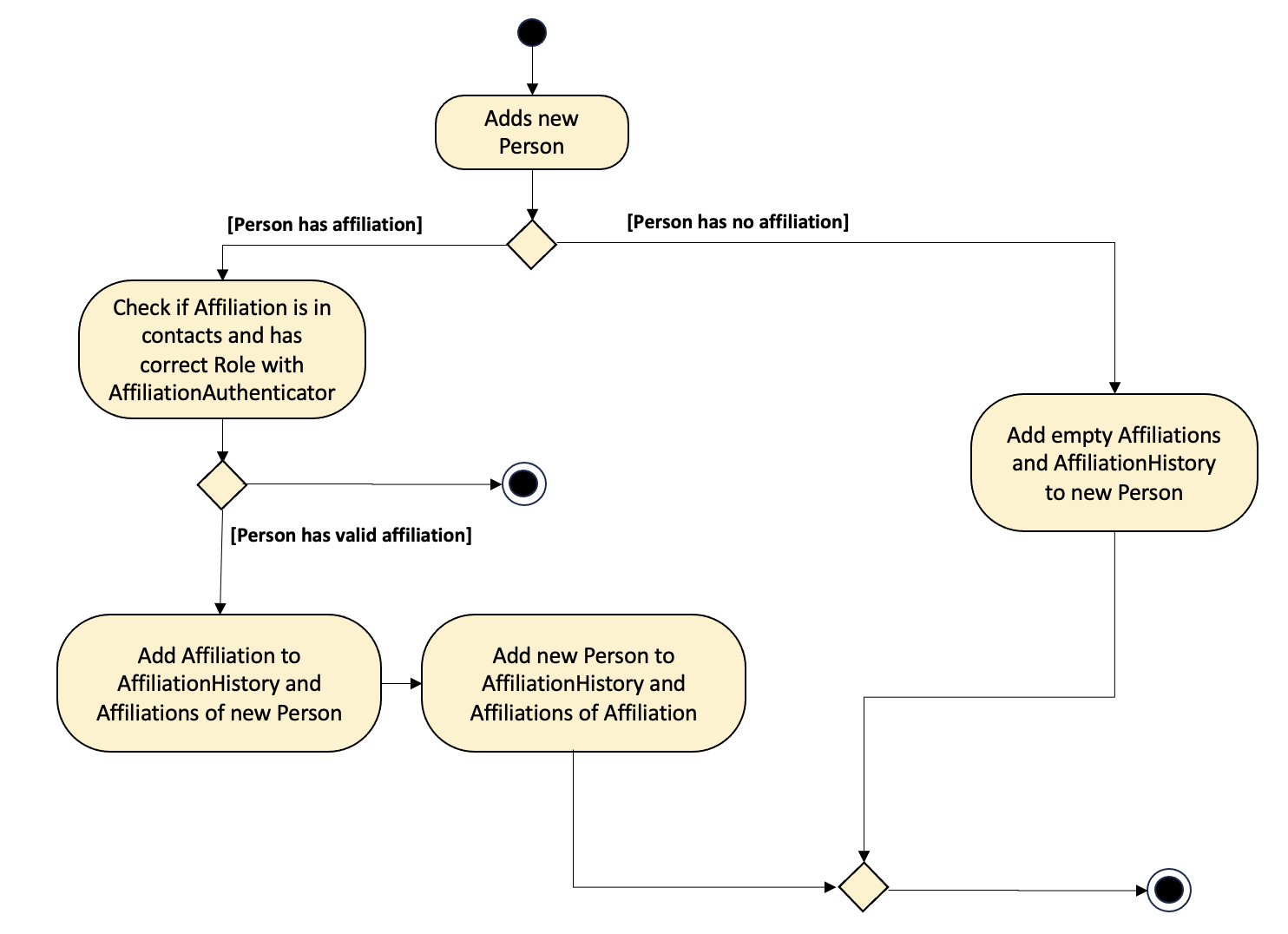
Design considerations
Alternative implementations:
1. Maintaining Inactive Affiliations within Affiliation History:
One potential methodology involves keeping the deleted affiliations within the affiliationHistory of other entities in the system. Implementing this approach would mean that, upon the deletion of an affiliation, the system does not erase the affiliation's record. Instead, it marks it as inactive or invalid within the historical log. This could be achieved by introducing a specific indicator or flag signifying the affiliation's current status.
An extension of this method might require the system to incorporate a separate historical record or repository (affiliationHistory), explicitly dedicated to storing those affiliations marked as invalid. This secondary historical log ensures that while the affiliation is no longer active or valid, there is still a trace of its existence and impact on other entities within the system.
However, this strategy inherently increases the complexity of the system's infrastructure. It necessitates additional layers of logic in several functionalities, particularly those that list or display affiliations. These functions must be sophisticated enough to distinguish between active and inactive affiliations, ensuring that any representation of the data (like contact lists) reflects only the current, valid entries. This approach, while comprehensive in its historical tracking, may compromise the user experience by not fully removing deleted entities from various views and lists, potentially leading to confusion or perceived inefficiency.
2. Storing Complete Person Objects:
Another alternative involves the affiliationHistory storing complete Person objects instead of just references or unique identifiers. This method is akin to taking a snapshot of the Person object at various points in time, preserving a more detailed historical account.
However, this approach can create discrepancies between the current state of affiliations and the historical records. Because each snapshot within the affiliationHistory remains static, any updates to a Person object post-creation of these snapshots would not reflect in the historical data. This inconsistency means that the current and historical views of affiliations could diverge significantly over time, potentially causing confusion or data integrity concerns.
Moreover, storing complete objects demands more storage space and could complicate data management tasks due to the volume and detail level of the data retained.
ShiftDays feature
Implementation
The ShiftDays records the days of the week that a Staff is on shift duty. It is implemented using a bespoke ShiftDays class, which contains:
- a
Set<Integer>that stores the shift days as the respective integers. - a
HashMap<Integer, String>that maps the integers 1 to 7 each to a day of the week, from Monday to Sunday. - a
getShiftDays()method that returns the set of integers - a
modifyShiftDays()method that takes in a set of integers, and replaces the currently contained set of integers with the new set. This does not return a new ShiftDays object.
Likewise, the Staff includes several new methods to deal with ShiftDays, including:
getShiftDays(), which returns theShiftDaysobject of the staff membersetShiftDays(), which calls themodifyShiftDays()method of the staff member'sShiftDaysobject in order to change the set of integers within theirShiftDays.
Finally, the ShiftCommand class was added to allow the addition and modification of ShiftDays for a staff member.
Below is a partial sequence diagram that illustrates the execution of the shift command, using execute("shift 1 127") as the API call.
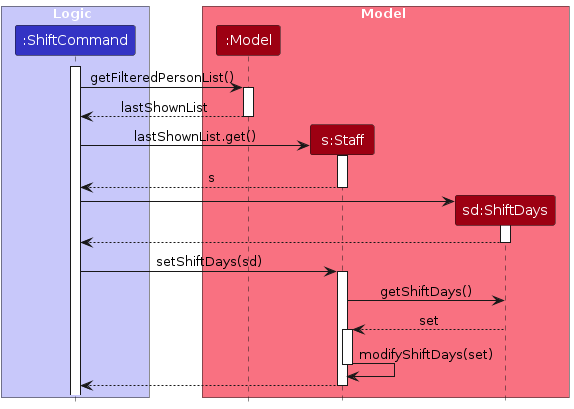
Design considerations
Alternative implementations:
Maintaining an immutable ShiftDays object
One potential alternative to this implementation is to maintain an immutable ShiftDays object. That is to say, instead of modifying the set of integers stored
within ShiftDays when modifyShiftDays() is called, to instead return a new instance of the ShiftDays object. This could be beneficial as it follows the precendence
set by the other attributes such as Name, Email, and Phone, which all have final immutable text, and the objects themselves are replaced when the field is edited.
Potential benefits:
- Easier to test. As the current
ShiftDaysimplementation allows mutability of the set of integers, when the shifts stored in a model address book used for testing are changed, the model address book may remain modified, causing future test cases to fail certain checks. While this can be mediated by simply returning the address book to its original condition after a test, future extensions may wish to consider this as a more long-term solution to such issues.
Potential costs:
- Implementing
ShiftDaysin an immutable way may be complex and can lead to its own set of challenges, as theshiftDaysattribute of aStaffwill also need to be implemented in an immutable manner, requiring commands to return a newStaffeach time the shift timings are changed.
Documentation, logging, testing, configuration, dev-ops
Appendix: Requirements
Product scope
Target user profile:
- a head nurse of a hospital
- has a need to track significant number of contacts
- has a need to quickly identify relevant individuals from the vast pool of contacts
- prefers typing to mouse interactions
- is reasonably comfortable using CLI apps
- can type fast
Value proposition:
Provide categories for different healthcare roles, healthcare-specific information within each contact, capacity to track duty days and shifts for staff members, the ability to track working staff that updates based on who is on duty, robust search and filter capabilities to quickly find staff members based on criteria such as specialisation.
User stories
Priorities: High (must have) - * * *, Medium (nice to have) - * *, Low (unlikely to have) - *
| Priority | As a … | I want to … | So that I can… |
|---|---|---|---|
* * * | new user | see usage instructions | refer to instructions when I forget how to use the App |
* * * | past user | import existing contact data from my previously saved contacts | kickstart my contact list with my previous data |
* * * | user | specify contact details, including phone numbers and email addresses of people in the contact list | maintain accurate and up-to-date contact information for each person in the list |
* * * | head nurse | update contact information (e.g., phone numbers, email addresses) as needed | ensure that the contact details remain current and reliable |
* * * | head nurse | track and manage staff shift hours | manage the availability and shift schedule easily |
* * * | head nurse | adjust the shifts of staff members | cater to any changes in shift days |
* * * | head nurse | transfer a patient to a new doctor in charge | reflect the correct doctor in charge if there is a change |
* * * | head nurse | view who is the doctor in charge of a patient currently | pinpoint the doctor to contact for if I need more information about the patient |
* * * | head nurse | view who are the patients who are currently under a doctor | gauge the workload of the doctor |
* * * | head nurse | view the past doctors who have treated the patient | consult the correct doctors if something happens to the patient |
* * * | head nurse | view who are the past patients who have been treated by a doctor | obtain the patient history of the doctor |
* * * | head nurse | view the patients whom the nurses are in charge of | gauge the workload of the nurse |
* * * | head nurse | view next-of-kin information of patients | contact them when necessary |
* * * | head nurse | view the duty and shift dates of my staff | manage and oversee when they are working |
* * * | head nurse | edit information about a staff or a patient if it is inaccurate | ensure that the directory remains accurate |
* * * | head nurse | delete contacts of staff who are not working in the hospital anymore | the contact list will not be cluttered with unnecessary ex-staff members |
* * * | head nurse | delete contacts of patients who have been discharged | the contact list will not be cluttered with unnecessary ex-patients |
* * * | head nurse | delete all contacts when I quit | |
* * * | head nurse | load the previous data if I change app location | continue using my past data without having to re-input everything |
* * | head nurse | track and display the availability status of staff members (e.g., on-duty) | facilitate decision-making for patient care assignments |
* * | head nurse | filter staff members by their specialisation (e.g., cardiologist, pediatrician) | identify and contact the right healthcare professionals based on their expertise |
* * | head nurse | search for staff members by name, role, or department quickly | easily find and access their contact information when necessary |
* | user with many persons in the address book | sort persons by name | locate a person easily |
* | include photos of staff members | quickly identify the individual and better personalise our communication | locate a person easily |
{More to be added}
Use cases
(For all use cases below, the System is the MediSync, the Actor is the user, and the precondition is that user is in the main interface unless specified otherwise)
Use case: UC01- Add a person
MSS
User requests to add new person and provide details
MediSync adds person to system and confirms addition to user
Use case ends.
Extensions
1a. Provided details are incomplete or incorrect format
1a1. MediSync shows an error message.
Use case ends.
2a. Person of the same name already exists
2a1. MediSync shows an error message.
Use case ends.
Use case: UC02- Edit a person
MSS
User requests to edit a particular person's contact and provide details
MediSync edits person on system and confirms changes to user
Use case ends.
Extensions
1a. Provided details are incomplete or incorrect format
1a1. MediSync shows an error message.
Use case ends.
1a. The given index is invalid.
1a1. MediSync shows an error message.
Use case ends.
Use case: UC03- Delete a person
MSS
User requests to list persons
MediSync shows a list of persons
User requests to delete a specific person in the list
MediSync deletes the person
Use case ends.
Extensions
2a. The list is empty.
Use case ends.
3a. The given index is invalid.
3a1. MediSync shows an error message.
Use case resumes at step 2.
Use case: UC04- Find a person
MSS
User requests to find person by name
MediSync shows details of the all relevant persons
User issues command to access help
MediSync displays help instructions
Use case ends.
Extensions
2a. No relevant names found.
Use case resumes at step 3.
2a. List is empty.
Use case resumes at step 3.
Use case: UC05- Find affiliation of a person
MSS
User requests to find affiliations of a person
MediSync shows all persons affiliated with the specified person
User requests to exit MediSync
MediSync closes the application
Use case ends.
Extensions
1a. The given index is invalid.
1a1. MediSync shows an error message.
Use case resumes at step 3.
2a. Person has no affiliations.
Use case resumes at step 3.
Non-Functional Requirements
- Should work on any mainstream OS as long as it has Java
11or above installed. - Should be able to hold up to 1000 persons without a noticeable sluggishness in performance for typical usage.
- A user with above average typing speed for regular English text (i.e. not code, not system admin commands) should be able to accomplish most of the tasks faster using commands than using the mouse.
- Should respond to all commands within 3 seconds.
- Commands should be easy to remember and succinct.
- Product is not required to handle the printing of reports.
{More to be added}
Glossary
- Mainstream OS: Windows, Linux, Unix, OS-X
- Private contact detail: A contact detail that is not meant to be shared with others
Appendix: Instructions for manual testing
Given below are instructions to test the app manually.
Note: These instructions only provide a starting point for testers to work on; testers are expected to do more exploratory testing.
Launch and shutdown
Initial launch
Download the jar file and copy into an empty folder
Double-click the jar file Expected: Shows the GUI with a set of sample contacts. The window size may not be optimum.
Saving window preferences
Resize the window to an optimum size. Move the window to a different location. Close the window.
Re-launch the app by double-clicking the jar file.
Expected: The most recent window size and location is retained.
Exiting the application
- Run the command
exit. Expected: The application will close.
- Run the command
Editing a person
Editing a person while all persons are being shown.
Prerequisites: List all persons using the
listcommand. Multiple persons in the list.Test case:
edit 1 n/Mike Chang
Expected: First person in the list has its name changed toMike Chang. Details of the edited person shown in the output message.Test case:
edit 0 n/Valid Name
Expected: No person is deleted. Error details shown in the status message.Other incorrect edit commands to try:
edit,edit x p/123,...(where x is larger than the list size)
Expected: Similar to previous.
Deleting a person
Deleting a person while all persons are being shown
Prerequisites: List all persons using the
listcommand. Multiple persons in the list.Test case:
delete 1
Expected: First contact is deleted from the list. Details of the deleted contact shown in the status message.Test case:
delete 0
Expected: No person is deleted. Error details shown in the status message.Other incorrect delete commands to try:
delete,delete x,...(where x is larger than the list size)
Expected: Similar to previous.
Deleting a person after using the
findcommand to list only one person.Prerequisites: Using sample data generated from a new initialisation of the application, run the command
find n/mayto list only a person namedMay Ho.Test case:
delete 1
Expected:May Hois deleted from the list. Details of the deleted contact shown in the status message. List is now empty.
Saving data
Dealing with missing/corrupted data file
- Delete
medisync.jsonin the data folder to simulate missing data file. Then, launch the application and run any valid command, e.g.list.
Expected: A newmedisync.jsonfile will be created with sample data.
- Delete
Dealing with invalid data in data file
- Open
medisync.jsonin the data folder. Then, modify any field that will render the data as invalid, e.g. change anyphonefield to the valueinvalid. Then, launch the application.
Expected: Application will start up with no data.
- Open
Appendix: Planned Enhancements
- The current implementation of
nameis case-sensitive. This means that adding or editing aPersonwith name that only differs by letter casing with someone else in the contact list is considered a differentPerson. If similar name is flagged, we plan to add a success message with a warning:WARNING: Although the person is added/edited, do note that there exist a person in the contact list with a very similar name that only differs in letter casing. Please make sure this addition/editing is intended. - The current implementation of
findcommand allow for empty keyword. This means that, for example, if we run the commandfind n/, we will list everyone in the contact list. Since an empty keyword is a subset of anyone's name, the listing of everybody thus happens, which is already possible with thelistcommand. Same goes for other tags. We plan to prevent users from inputting an empty keyword in the future. - The use of
shift,spec, andnokcommands on people with unintended roles will yield an output ofInvalid role!. This may be deemed as unclear since the output is not specific to the commands. We plan to be specific with the outputs in the future. e.g.shift command is only applicable for Doctor or Nurse roles!,spec command is only applicable for Doctor!,nok command is only applicable for Patient!.